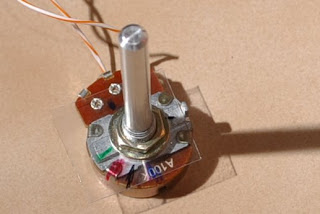In a previous post I mentioned that one of my kids knocked over a light stand with an sb-600 attached. Well, I ordered the $8.52 USD flash tube from Nikon for the sb-600 speedlight, and did it myself last night. Works fine.

Things you need:
- 1 Nikon SB-600 Speedlight with a broken flash tube.
- Small philips screw driver (the small screwdriver set at the dollar store is fine).
- Soldering iron and solder (a solder sucker came in handy - borrowed it from a friend - thanks Matt).
- Replacement bulb (obviously): Part number: XE701 BTW (not required when phoning Nikon).
Optional:
- A way to drain the power from the capacitor/thingy that stores the energy to allow for a high powered flash.
- Small flat head screwdriver.
Prep: I didn't actively drain the power from the flash before I began working. After my flash broke, I could see that the tube was snapped in half. I removed the batteries. It sat without batteries for about three weeks. When I touched inside wires, I felt some power still in the flash, but never got zapped (though I have been zapped before while working on flashes).

Step 1. Place the flash bottom up and remove the two long screws at the end of the flash head.
Step 2. Pry off the rubber "Push" button on the hinge that allows for the head to be manipulated. There is also a spring underneath. I used a small flathead screw driver, but anything would have worked. It came off easily. Then unscrew the four screws underneath.
Step 3. Remove the cover on the opposite side of the hinge. Underneath the rubber cover is a very thin black adhesive film. Remove the film to expose the screws. Don't worry about tearing the film. Remove the four screws.
The bottom of the flash head should then easily be removed exposing the internal electronics. Notice the four small copper prongs that protrude from the bottom of the flash tube assembly. These prongs rub along the circuit board, and control the head's zoom. Try not to bend them, and definitely don't break them off. Make sure to check that they contact the board before reassembling.

Step 4. (optional). Drain the power so you won't get shocked. Here are some ways you may want to do it:
http://camerarepair.blogspot.com/2007/11/important-warning-camera-flash.html

Step 5. Four screws hold the zoom motor to the flash head. It is best to remove these screws to allow easier access to the solder points. However, eight screws are visible(ish), and only four need to be removed. Remove the two black ones on the far side opposite the pcb/circuit board. The other two screws to be removed run along the metal post on which the flash bulb assembly slides. The bulb assembly may actually obscure the one of the screws. The bulb assembly can gently be slid out of the way. The silver screws hold a pcb board to the flash head and don't need to be removed. The other row of screws (in between the two rows we are removing) can also stay in place.
Once the screws are removed, the only thing holding the bulb unit to the flash body are wires. Remove the wires from the clip to get more working distance between the board and the flash tube assembly.
Step 6. Remove the solder from the flash tube. The flash tube is solder at three points. One on each end, and a white wire that is also attached to the bulb. If you have a replacement bulb, it should be obvious the points that you need to desolder. Note: there is a second white wire that will also become desoldered; it joins the white wire from the bulb, at the same solder point.
Step 7. A transparent "rubber band" holds the bulb in the flash tube assembly and will need to be removed. I recommend removing the side with the white wire first, because on that side there is a slit in the rubber band to facilitate removal. Take note of which way the ends of the rubber band are facing in order to replace it the same way.

Step 8. Remove the tube. Kind of a pain, but it comes out.
Step 9. Slide the new bulb in and resolder. This is the simplest step, but this took me the longest. I preferred to solder the end without the white wire first. My rationale was that because there is a slit in the other side (the side with the white wire) of the rubber band, it will go on easier. Who knows? Also, my solder skills are lacking, so if I can do it, so can you.
Step 10. Put it back together.
A couple of things to remember: make sure that the copper prongs mentioned in step 3 are contacting the circuit board, you may want to check them out before replacing the screws that hold the flash tube assembly to the flash head. Also, make sure that the wires connecting the tube assembly to the flash are tucked way back. I put my flash back together, and it worked fine, accept for the 85mm zoom. The tube assembly was bumping the wires, and couldn't zoom all the way back. I had to reopen, and tuck the wires out of the way.
While I didn't try to break any components, I wasn't particularly gentile. The flash head seemed pretty durable, and moderately simple. If you can grow a third hand before beginning this project, it would be helpful.
Happy soldering!